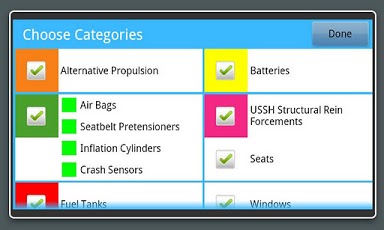Extraction Zones Pro 1.0.4
Paid Version
Publisher Description
The extrication tools used by first responders are extremely powerful and essential to saving the lives of car collision victims.The Extraction Zones Pro application uses our patent-pending technology and provides location information for airbags, seatbelt pretensioners, electric and propulsion systems, as well as structural reinforcements for the most popular cars on the road in the United States as well as all hybrid and electric cars. View this information all at once or only view pertinent information by hiding components as needed. Extraction Zones also provides an alternative night mode for darker surroundings - using customized color-schemes.With Extraction Zones, first responders have the database they need to save lives and protect themselves.The PRO Application offers 200 unique vehicles, as well as Tablet Optimization for enhanced graphics. We will continue to add more vehicles as fast as possible - at no additional cost to you. This is not a limited version product, we do not charge more for Tablet versions.
About Extraction Zones Pro
Extraction Zones Pro is a paid app for Android published in the Other list of apps, part of Development.
The company that develops Extraction Zones Pro is Extraction Zones LLC. The latest version released by its developer is 1.0.4. This app was rated by 1 users of our site and has an average rating of 5.0.
To install Extraction Zones Pro on your Android device, just click the green Continue To App button above to start the installation process. The app is listed on our website since 2013-02-05 and was downloaded 76 times. We have already checked if the download link is safe, however for your own protection we recommend that you scan the downloaded app with your antivirus. Your antivirus may detect the Extraction Zones Pro as malware as malware if the download link to com.bohemian.extractionzonespro is broken.
How to install Extraction Zones Pro on your Android device:
- Click on the Continue To App button on our website. This will redirect you to Google Play.
- Once the Extraction Zones Pro is shown in the Google Play listing of your Android device, you can start its download and installation. Tap on the Install button located below the search bar and to the right of the app icon.
- A pop-up window with the permissions required by Extraction Zones Pro will be shown. Click on Accept to continue the process.
- Extraction Zones Pro will be downloaded onto your device, displaying a progress. Once the download completes, the installation will start and you'll get a notification after the installation is finished.